In a world where sampler compatibility is as likely as finding a quiet pub on a Friday night, loopop digs into the intriguing realm of ConvertWithMoss. It’s a juicy exploration of a free tool that threatens to break down the stubborn barriers between locked-in formats and open sonic exploration. Join the ride as we uncover whether this is the hidden gem we’ve all been waiting for or just another tune without a melody.
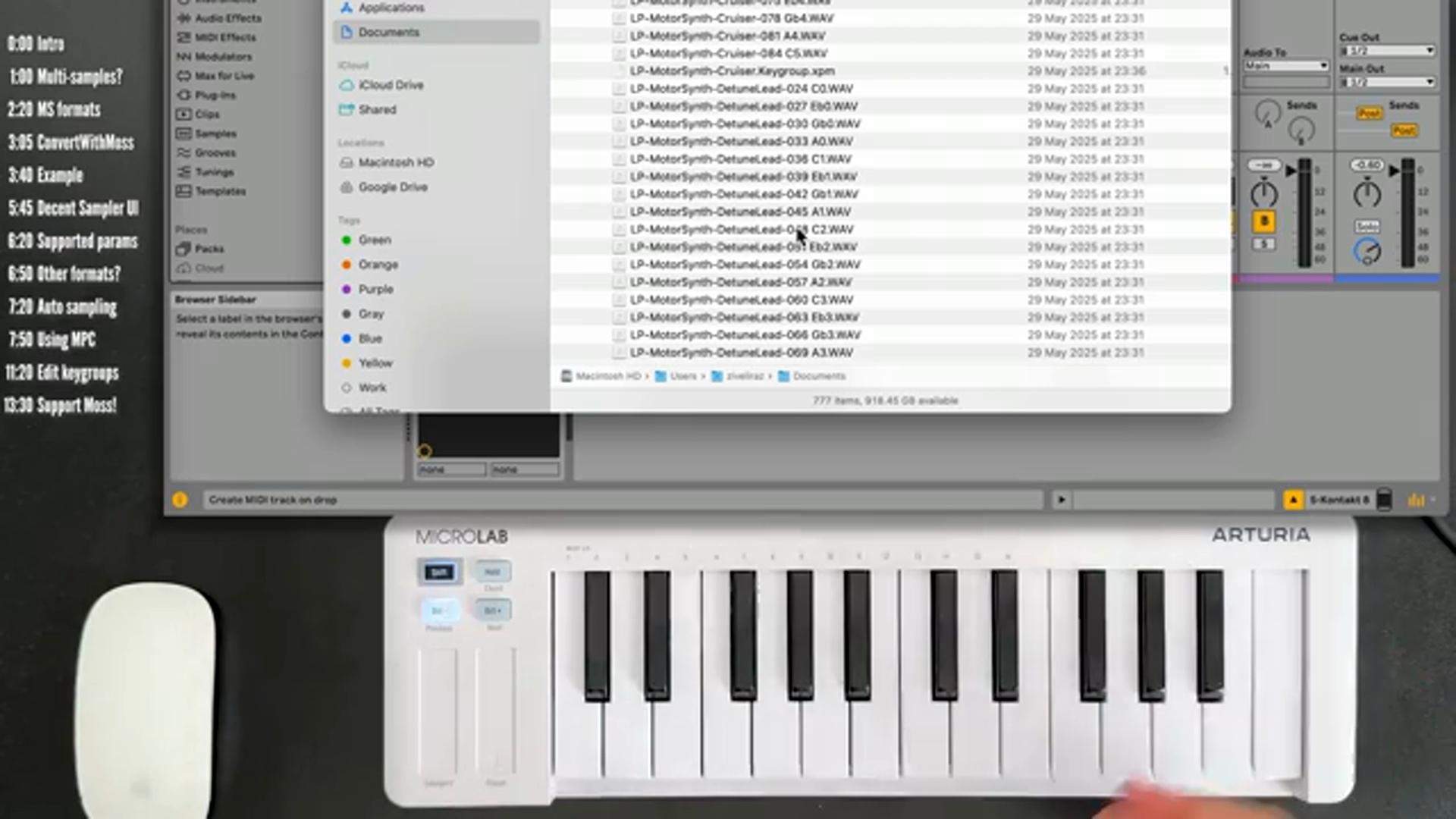
21. June 2025
JET
Unlocking ConvertWithMoss with loopop
The Quest for Sampler Compatibility
loopop begins by addressing one of the biggest pains in the backside for hardware sampler enthusiasts: the lack of a universal standard for multi-samples and plugins. While WAV files stand strong for one-shots and loops, melodic artifacts like pianos and synths struggle to find common ground. If you’ve ever tried to transfer a sample pack from your MPC to an Iridium, you’ll know it’s like trying to convince a hipster bar to play punk rock – there’s usually resistance. Universal compatibility remains elusive unless you have the right tools – enter ConvertWithMoss.

"There's no standard for plugins or multi-samples that's been broadly adopted like WAV files have."
What the Bloody Moss is This?
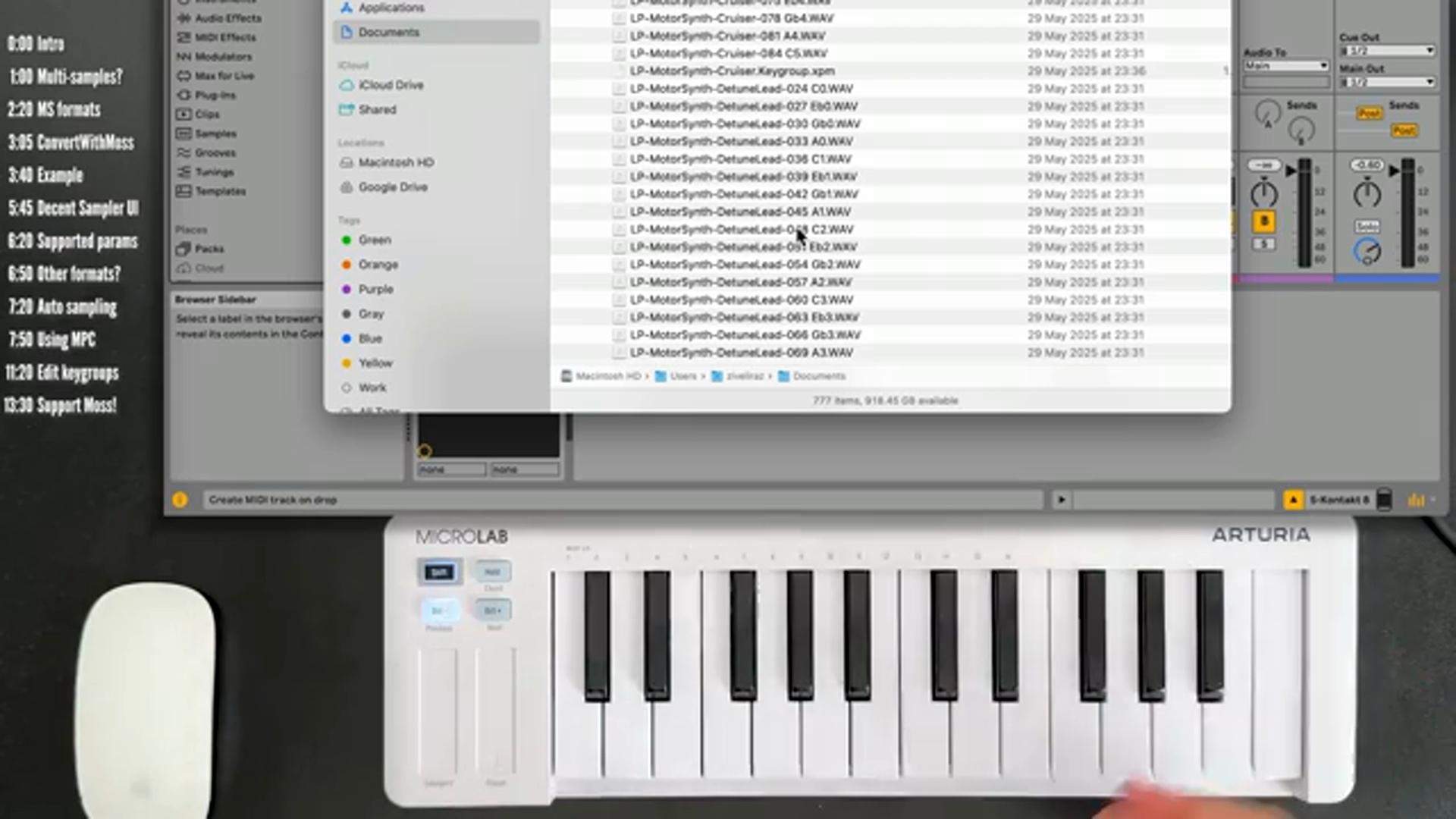
"And that's where the free tool Convert with Moss comes in."
ConvertWithMoss, the brainchild of Jurgen Mossgrabber, is a no-frills, free tool aiming to close the gaps in this fragmented sampler world. loopop makes it sound like a treasure map for digital audio wanderers eager to roam all platforms. You can almost hear the synth nerds’ collective ‘hallelujah’ as he explains how this clever bit of software can translate multi-samples into formats that instruments from Ableton Sampler to Akai MPC can comprehend. There’s a delicious irony in the fact that this compatibility grail is not only effective but free—a big up to the spirit of DIY and open-source innovation. You’d think a bridge between platforms would cost an arm and a leg, but ConvertWithMoss is here to challenge that notion.
MPC to Decent Sampler: A Journey
Our guide loopop takes us through a practical example, converting an MPC sample pack to Decent Sampler, like a savvy tourist navigating London’s tube map. Why stick with the somewhat intimidating MPC software when Decent Sampler offers a more lightweight, iPad-friendly escape? The process appears simple: select your formats, point out your directories, and let ConvertWithMoss do the rest. It’s a slick demonstration that showcases not just the potential for sonic liberation but also the quirks that come with these cross-platform expeditions. Imagine sorting out a dodgy kebab after a night out, and you’re not far off from dealing with the occasional hiccup in conversion.
Crafting Your Own Digital Palette
A true ‘punk with a synth’ experience, loopop dives into the gritty world of creating user interfaces for Decent Sampler. With the creative reins handed over to the user, there’s an element of anarchic punk ethos—’do it yourself and make it your own.’ There’s a brave new world where you can tweak, colour and modify interfaces till they look just as edgy as you like. Of course, loopop also calls attention to the elephant in the room: it’s not perfect. With closed formats like Kontakt remaining out of reach for now, ConvertWithMoss might not be the complete solution. Still, it’s a powerful rebellion against sonic limitations, challenging anyone with a thirst for creative control to dive in, figure it out, and make some bloody noise. Just remember, some formats might still hold on to their tightly-guarded secrets.
Autosampling and Wrangling Notes
The video doesn’t just stop at conversion. No, we’re taken further into the tech’d out realm of autosampling with different tools like Sample Robot, Logic, and of course, the trusty MPC. loopop walks us through how one might autosample an instrument—neatly bypassing the laborious task of doing it one key at a time. It’s like swapping a manual transmission for an auto in a chaotic traffic jam. Autosampling is portrayed not as a dull chore, but a lifeline for those desperate to capture and utilise every corner of their music’s range. And while ConvertWithMoss provides an impressive service, the process does require a bit of tender loving care to make sure everything sounds as authentic as when it was first played.

"Let's choose the range. I liked from C1 to C4, which is fine."
Hail Moss, the Community's Choice
loopop eventually wraps up with the community aspect of ConvertWithMoss, the lifeline tying this free tool to its buzzing users. Jurgen Mossgrabber’s ongoing updates and community engagement have kept ConvertWithMoss relevant and in the game. It’s more than a software tool; it’s a collaborative effort, driven by the creator’s passion and commitment. loopop encourages viewers to support Jurgen’s work, urging them to contribute if they’ve found the tool useful. It’s a digital love letter to the open-source spirit, proving once again that sometimes the best things in life really are free.
Latest articles
Watch on YouTube:
https://www.youtube.com/loopop
Links from loopop:
Sponsored links:
If you purchase via these links, we may earn a small commission – at no extra cost to you.
🔗 Check price on Amazon
🔗 Check price on Amazon